Email is a big part of how we do business. It’s how we chat with clients, manage projects, and handle important stuff. But what if your business email gets compromised? That can lead to some serious headaches, like losing sensitive info or hurting your reputation.
The good news is, there are some easy ways to spot if something’s off with your email. This article will walk you through some simple tips to help you notice unusual activities in your email account. By keeping an eye out and knowing what to look for, you can act fast and get professional help when needed.
1. Unexpected Login Notifications
One of the first signs that something might be wrong with your email is getting unexpected login notifications. These are alerts you might see on your phone or other devices, letting you know that someone has tried to log into your account.
Why it matters: These notifications are like a red flag waving at you. They can indicate that someone is trying to access your email without your permission.
What to do: If you get one of these alerts and you know it isn’t you, don’t ignore it. Change your password right away and enable two-factor authentication for extra security. If the problem persists, it might be time to call in some professional help.
2. Unusual Email Activity
Another sign that your email might be compromised is noticing unusual activity in your inbox. This could mean you’re not receiving as many emails as you usually do, especially important ones like invoices or client messages.
Why it matters: If your email account is being tampered with, hackers might be filtering or redirecting your emails to another account or another folder within your mailbox. This can disrupt your business operations and cause you to miss critical information such as their attempts to change your credentials for related accounts.
What to do: Keep an eye on your email flow. If you notice a sudden drop in the number of emails you’re getting, especially from key contacts, check your email settings for any unauthorized filters, inbox rules, or forwarding rules. If things still seem off, it might be time to get some expert help.
3. Reports from Contacts
Sometimes, the first clue that your email has been compromised comes from your contacts. If people start telling you that they’ve received emails from you that you don’t remember sending, it’s a big warning sign.
Why it matters: This could mean that someone is using your account to send spam or phishing emails. Not only can this damage your reputation, but it can also put your contacts at risk.
What to do: If you hear from someone that they’ve received a suspicious email from you, check your sent folder for any emails you don’t recognize. Keep in mind, the attacker may be deleting the emails after sending them or using another system to send the emails. Change your password immediately and let your contacts know that your account might have been compromised. If you’ve had several reports from contacts, it’s time to get professional help to verify the compromise.
4. Changes in Email Settings
Another clue that your email might be compromised is finding changes in your email settings that you didn’t make. Hackers often tweak settings to intercept or redirect your emails without you noticing.
Why it matters: Unauthorized changes to your settings can mean someone is trying to control your email account. This can lead to missing important messages or having your emails sent to someone else.
What to do: Regularly check your email settings for any filters, forwarding rules, or auto-replies that you didn’t set up. Here are some specific settings to look at:
Filters: Check for any filters that automatically move emails to different folders or delete them. In Microsoft Outlook, these are called “inbox rules”.
Forwarding Rules: Look for any rules that forward your emails to another address.
Auto-Replies: Ensure there are no automatic responses set up that you didn’t create.
Signature: Verify that your email signature hasn’t been changed to include suspicious links or messages.
Security Settings: Check if two-factor authentication is still enabled and if there are any unfamiliar devices listed under your account activity.
If you find anything suspicious, change your password and reset your settings. If the problem persists, it’s a good idea to get professional help.
5. Unusual Account Activity
Keeping an eye on your account activity can help you spot if something’s not right. This includes checking for any unfamiliar actions or logins from unusual locations or devices.
Why it matters: If someone else is accessing your account, you’ll likely see logins from places you don’t recognize. This can be a clear sign that your email has been compromised.
What to do: Regularly review your account activity. Most email services have a section where you can see recent logins and actions. If you notice anything suspicious, change your password immediately and consider enabling two-factor authentication. If the issue continues, it’s time to call in some professional help.
6. Difficulty Logging In
If you suddenly have trouble logging into your email account, it could be a sign that someone else has gained access and changed your password.
Why it matters: Being locked out of your own account is a clear indication that something is wrong. It means someone else might be in control of your email.
What to do: If you can’t log in, try using the “Forgot Password” feature to reset your password. If that doesn’t work, contact your email provider’s support team for help. They can assist you in regaining access and securing your account. If you continue to experience issues, it’s time to seek professional help.
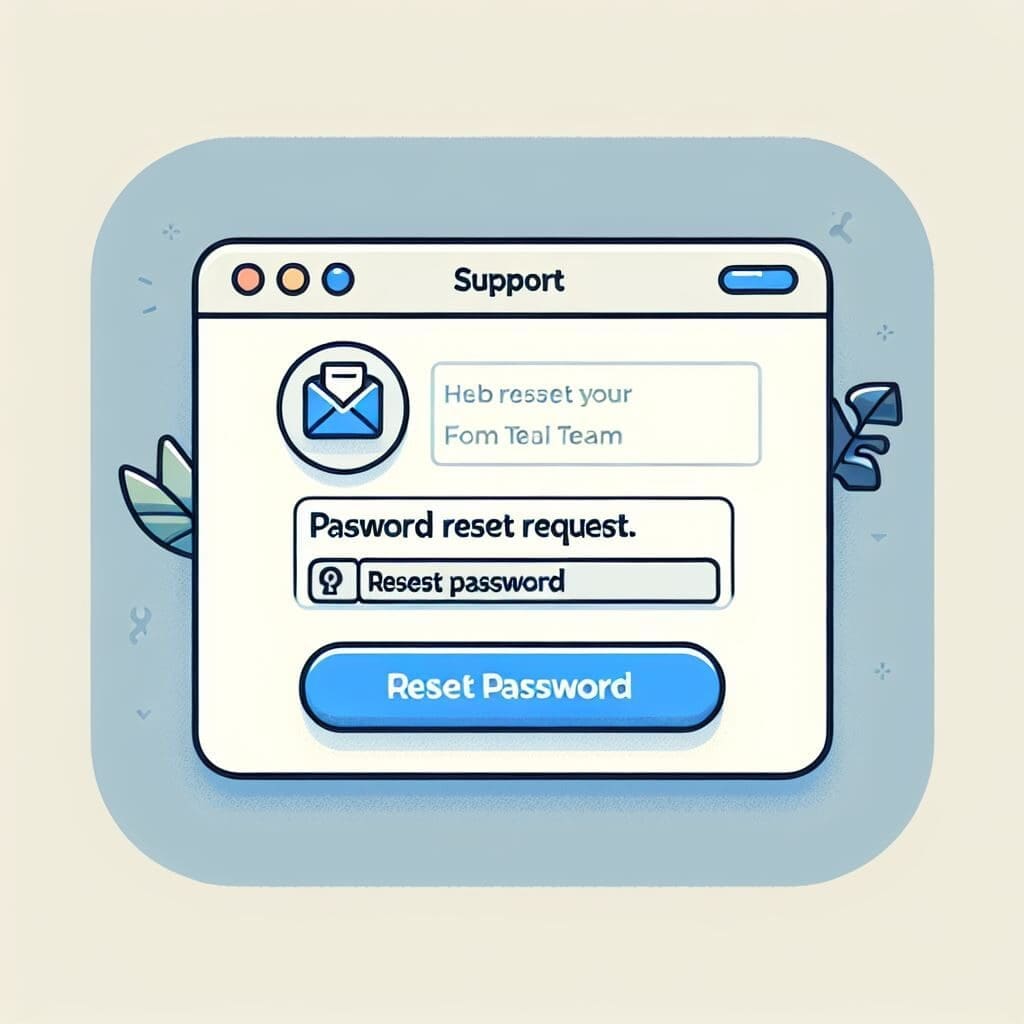
If you find yourself locked out of your email account, here are some steps you can take to regain access:
- Use the “Forgot Password” Feature:
- Most email services have a “Forgot Password” option on the login page. Use this feature to reset your password. You’ll typically need to verify your identity through a secondary email address or phone number.
- Check for Verification Options:
- If prompted, choose to receive a verification code via text message, email, or an authentication app. Enter the code to verify your identity and reset your password[1].
- Fill Out an Account Recovery Form:
- If you can’t reset your password using the standard methods, fill out an account recovery form. Provide as much information as possible to prove your identity. The more details you provide, the better your chances of regaining access[1].
- Contact Support:
- If you’re still having trouble, contact your email provider’s support team. They can guide you through the process of recovering your account. Look for options like “Chat with a support agent” or “Contact Support” on the provider’s website[1].
- Enable Two-Factor Authentication:
- Once you regain access, enable two-factor authentication (2FA) to add an extra layer of security to your account. This will help prevent future unauthorized access[2].
- Review Account Activity:
- Check your account activity for any suspicious logins or changes. If you notice anything unusual, take steps to secure your account immediately[2].
By following these steps, you should be able to regain access to your email account and secure it against future threats.
Closing Thoughts
Keeping your business email secure is crucial in today’s digital world. By staying vigilant and knowing what to look for, you can catch signs of a compromised account early and take action before things get worse. Remember to watch out for unexpected login notifications, unusual email activity reports from contacts, changes in email settings, unusual account activity, increased spam or phishing emails, and difficulty logging in. If you notice any of these signs, don’t hesitate to change your password, check your settings, and reach out for professional help if needed.
Make sure you set up recovery options so that if you are locked out of your account by a hacker, you can still recover your access. If you care about the account, always add multi-factor identification and require it for your logins.
Protecting your email is not just about safeguarding your information—it’s about maintaining the trust and reliability that your business depends on. If you’re in the Augusta area and need help protecting your business from email compromise, reach out to Managed Nerds, your small business technology advisor.
Stay safe and keep an eye on your inbox!
0 Comments