Have you ever felt like you were being watched but when you look back no one is there? Now think back, was there ever a time when you felt like this while using the internet?
According to a 2019 article published by Pew Research, approximately six in ten Americans believe that both their online and offline information is collected daily either by companies or the government. Are you one of the six or a part of the blissful four?
In this article, we’ll explore the illusion of online privacy, the risks associated with personal information, and the crucial role of Virtual Private Networks (VPNs) in safeguarding our digital lives.
What is Internet Privacy?
Internet privacy, also known as online privacy, specifically refers to the protection of personal information and activities conducted over the Internet. It includes:
- Data Privacy: Control over how personal data is collected, used, and shared online.
- Communication Privacy: Security and confidentiality of online communications, such as emails, chats, and VoIP calls.
- Browsing Privacy: Anonymity and non-tracking of browsing habits and search activities.
- Transactional Privacy: Security of online transactions and protection of financial information.
This concept of privacy is often misunderstood, leaving users to later battle the real lack of anonymity that they had once found comfort in.
False Sense Of Privacy
Incognito Mode
Many people believe they have a certain level of privacy. They assume that their online activities remain hidden from prying eyes, but the reality is quite different. Whether it’s browsing social media, shopping online, or conducting research, our actions are tracked, analyzed, and often monetized by various entities. Many people, whether they deem themselves computer literate or not, are under the impression that using incognito mode or a private browser as it is commonly referred to, hides their activities.
I’m sorry to say this but whatever it is that you didn’t want anyone finding out…they know…well, technically. Private browsing doesn’t provide complete anonymity, it simply prevents your device from saving your browsing history. This fact was highlighted by a $5 billion class action lawsuit in 2023 which alleged Google continued to collect user data, even from users using Incognito mode. The users thought this mode promised privacy but this did not stop Google‘s tracking through other means. As such, users must browse mindfully.
Cookies
Another important thing to remember is the abundant use of cookies on the internet. Many of us are familiar with the term but aren’t sure what it is.
Cookies are tiny files of information generated by a web server and transmitted to a web browser. In other words, Cookies are like small notes that a website leaves on your computer when you visit it. These notes help the website remember who you are and what you did during your visit. For example, if you add items to a shopping cart and then leave the website, cookies allow the site to remember your cart when you come back later.
Imagine you go to your favorite coffee shop. The barista writes down your usual order on a sticky note and keeps it at the counter. The next time you visit, the barista sees the note and knows exactly what you like to order, saving you time.
Similarly, cookies help websites remember your preferences, login information, and other details to make your browsing experience smoother and more personalized. However, just like the sticky notes at the coffee shop can be seen by anyone who looks at them, other websites or companies can also access cookies. This is why it’s important to be aware of them and manage your cookie settings to protect your privacy.
Clearing cookies improves anonymity to some extent, especially if you disallow third-party cookies altogether. However, keep in mind that companies may use non-cookie technologies to track you across websites, so cookies are still a common tracking method.
Motivations for Protecting Personal Information Online
- Data Breach and Identity Theft
Safeguarding your personal data on the internet is an important topic for corporations and individuals alike. From the July 2015 AshleyMadison data breach to the February 2024 Tangerine Telecom data breach, the protection of users’ online personas has continuously been an area of concern. The AshleyMadison data breach not only affected the company but also destroyed families. Being the platform that encouraged infidelity, it garnered many enemies and was loved by many. That duality became its downfall when many of its users were revealed, resulting in a loss of users for the platform and loss of spouses, families, and lives for some of the users who could not emotionally face the consequences of their revealed identities.
- Government and Corporate Surveillance
Governments and corporations acquire massive amounts of data, frequently without our explicit consent. One of the most significant revelations regarding the scope of government and business spying came from Edward Snowden, a former NSA contractor revealing intelligence services’ extensive global monitoring activities. These programs collected vast amounts of data from people all around the world, including phone records, emails, and internet activity, without the knowledge or agreement of those being monitored.
In response to growing concerns over government surveillance which were driven by the Snowden leaks in 2013, the USA FREEDOM Act was passed in 2015. This law reformed parts of the USA PATRIOT Act to limit mass surveillance by requiring specific targets and court orders for data collection.
The act prevents the government from collecting bulk data on citizens’ phone records and internet activities without cause, enhancing oversight and transparency. It also established a panel of experts to advise on privacy and civil liberties issues.
Especially with AI-based technologies entering the mainstream, ongoing vigilance and advocacy are essential to ensure that privacy protections keep pace with technological advancements.
While many saw the USA FREEDOM Act as a step forward, it was dubbed “a resounding victory for those who currently plotted against our homeland” according to Mitch McConnell. His and other parties opposing the reform’s primary concern centered not on the issue of privacy but rather on national security. This act reduced access to information at what they thought was “exactly the wrong time”
Whether you are motivated to protect your digital privacy by the above concerns, or for other reasons, there are steps you can take to protect your digital footprint.
How to Protect Ourselves Online
Introduction to VPNs
What is a VPN?
A Virtual Private Network (VPN) is a powerful tool that enhances online privacy. It creates an encrypted tunnel between your device and the internet, ensuring that your data remains confidential and your online activities are shielded from prying eyes, like your ISP who is monitoring your DNS requests and often selling the data to advertisers. VPNs can be used on your computer or on your mobile devices – there’s a VPN compatible with every platform.
Purpose of a VPN
- Enhance privacy and Security: A VPN encrypts your internet traffic, protecting it from hackers and snoopers. It hides your IP address, preventing websites and ISPs from tracking your online activities.
- Anonymity and Browsing Protection: A VPN helps you stay anonymous when accessing the internet by hiding your IP address. It’s an excellent tool for security, especially while utilizing public Wi-Fi or viewing sensitive data.
- Accessing Restricted Content: VPNs allow you to access foreign websites and content by connecting your computer to servers in different locations. They can be used to bypass geo-blocks such as when online broadcasters only allow streaming TV shows from viewers in a certain country.
Proper Use of VPNs for Privacy
When using VPNs, it’s critical to understand the distinction between personal and professional assets. Here’s why you shouldn’t use personal VPNs to access work resources:
Caution 1: Work Assets and Personal VPNs
- Cybersecurity Alerts: Personal VPNs may trigger cybersecurity concerns in your office. IT organizations monitor network traffic, and an unexpected VPN connection may cause alerts about potentially anomalous activities and possibly trigger an investigation.
- Policy Violations: Many businesses have rigorous procedures governing remote access. Using a personal VPN to access work servers may breach these policies, which could result in disciplinary action.
Caution 2: VPNs vs. Cybersecurity Measures
- VPNs Enhance Privacy: VPNs encrypt your data while protecting your online identity. However, they do not provide protection against viruses, malware, or hacking attempts. You should combine your VPN with other security features such as antivirus software and Endpoint Detection and Response (EDR) solutions if security is your aim.
- Beware of Misleading Claims: Some firms sell VPNs as comprehensive cybersecurity solutions. Remember that a VPN cannot protect you from all risks; it must be used in conjunction with other security measures.
Caution 3: Selection of Reputable VPN Providers
Selecting the right VPN provider is crucial:
- Trustworthy Providers: Choose trusted VPN providers with a documented track record. Look for third-party audits and certifications to support their privacy standards.
- Avoid Providers Who Sell Data: Be wary of VPNs that might gather and sell user data. Read privacy rules carefully and choose providers who respect user privacy.
Caution 4: Ensure All Traffic is Routed Through Your VPN
- Vulnerability of VPNs to Leaks: VPNs are often perceived as highly secure tools for masking identity and encrypting communications, but they are not perfect. Various types of leaks such as DNS leaks, WebRTC vulnerabilities, and IPv6 leaks can expose real user information, compromising the intended privacy and security.
- Proactive Measures for Leak Prevention: To mitigate the risk of leaks, it is crucial to use reputable VPN providers, disable WebRTC requests in browsers, and properly configure DNS and IPv6 settings. Regularly testing for leaks and staying informed about potential vulnerabilities are essential steps for maintaining secure VPN usage.
Closing Remarks
In summary, online privacy is a shared responsibility. Stay informed, be vigilant, and take proactive steps to protect your information. Remember that while technology evolves, our commitment to privacy remains constant.
References
Atske, S., & Atske, S. (2024a, April 14). Americans and Privacy: Concerned, Confused and Feeling Lack of Control Over Their Personal Information. Pew Research Center. https://www.pewresearch.org/internet/2019/11/15/americans-and-privacy-concerned-confused-and-feeling-lack-of-control-over-their-personal-information/
Atske, S., & Atske, S. (2024b, May 8). How Americans View Data Privacy. Pew Research Center. https://www.pewresearch.org/internet/2023/10/18/how-americans-view-data-privacy/
Chippada, R. T. (2023, July 15). 10 Eye-Opening Online Anonymity Statistics in 2023 – Ravi Teja Chippada – Medium. Medium. https://medium.com/@ravitejachippada/10-eye-opening-online-anonymity-statistics-in-2023-ccf86e1a0192
St John, A. (2017, December 4). How to Control Web Cookies and Boost Online Privacy. Consumer Reports. https://www.consumerreports.org/electronics/privacy/how-to-control-web-cookies-and-boost-online-privacy-a7606763344/
Siddiqui, S. (2018, March 6). Congress passes NSA surveillance reform in vindication for Snowden. The Guardian. https://www.theguardian.com/us-news/2015/jun/02/congress-surveillance-reform-edward-snowden
Eddy, M., & Stobing, C. (2023, December 27). Why You Need a VPN, and How to Choose the Right One. pcmag.com. Retrieved June 28, 2024, from https://www.pcmag.com/how-to/what-is-a-vpn-and-why-you-need-one
Johnson, D. (2022, August 23). What is a VPN? How a Virtual Private Network can help protect your privacy online. Business Insider. https://www.businessinsider.com/guides/tech/what-is-vpn
O’Sullivan, F. (2021, May 4). Do ISPs Track and Sell Your Browsing Data? How-To Geek. https://www.howtogeek.com/724472/do-isps-track-and-sell-your-browsing-data/
Lawler, R. (2023, August 8). $5 billion Google lawsuit over ‘Incognito mode’ tracking moves a step closer to trial. The Verge. https://www.theverge.com/2023/8/7/23823878/google-privacy-tracking-incognito-mode-lawsuit-summary-judgment-denied
Fitzpatrick, J. (2016, August 2). How to See If Your VPN Is Leaking Your Personal Information. How-To Geek. https://www.howtogeek.com/253475/how-to-see-if-your-vpn-is-leaking-your-personal-information/#:~:text=How%20to%20Prevent%20Leaks%201%20Use%20a%20Reputable,. . .%203%20Plug%20DNS%20and%20IPv6%20Leaks%20
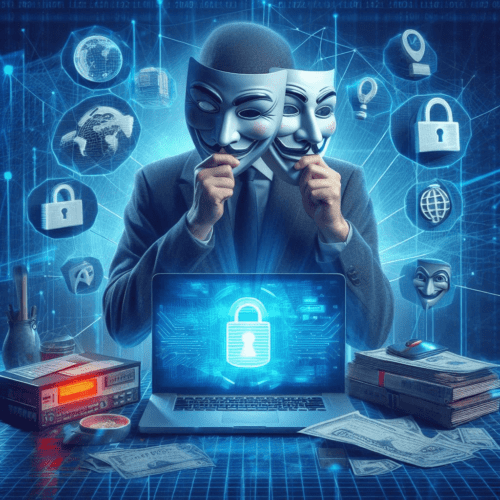
0 Comments