Did you know that a laptop is stolen every 53 seconds? For businesses and individuals using Windows laptops, a theft could expose sensitive data, leading to financial loss, identity theft, or reputational damage.
If your laptop runs Windows 11 Pro or Windows 10 Pro, there’s a solution at your fingertips: BitLocker. This built-in encryption tool ensures that even if your laptop is stolen, your data stays protected. With Windows 10 Pro reaching its End of Life (EOL) in 2025, now is the time to upgrade to Windows 11 Pro and leverage the latest features and benefits of BitLocker.
Why Laptop Theft Is a Serious Concern for Small Businesses
According to an article published on hp.com, over 600,00 laptops are stolen annually in the US with only 3% recovered. Looking specifically at the CSRA, for 2024 the Richmond County Sheriff’s Office Criminal Intelligence Division recorded 447 devices stolen with only 7 recovered. Without proper protection, your laptop’s data could be at risk. In the wrong hands, your business information is a Swiss army knife for hackers wanting to exploit your data for their own financial gain.
Financial Fraud Using Stolen Banking Credentials
If your data is not encrypted and your laptop is stolen, a hacker could then extract all of your banking login information from the device and try to use it to empty all of the bank accounts. If you think that’s bad, imagine if the stolen laptop contained the financial information of your clients. In fact, if your business is subject to FTC Safeguards, you are required to ensure that all client data is encrypted, making Bitlocker your best friend for staying compliant and avoiding financial nightmares.
Business Intellectual Property Theft
Your business data that’s contained on your laptop is the intellectual property that you and your employees have worked to create. Even if the data isn’t sold to a competitor, it could cost you thousands to reproduce the work and in some cases, you might not be able to reproduce what was stolen. When Detroit Dog Rescue’s Director Christina Ranaldi’s laptop was stolen while creating a children’s book, some of the illustrations and contents weren’t saved or backed up. She pleaded with the public hoping that the perpetrator would also see her plea and the reward and return her laptop. If BitLocker was installed and her computer had been configured to run regular backups, she wouldn’t have needed to worry about her intellectual property or her unsaved work.
Theft of Stolen Client Medical Records
If you’re a small business subject to HIPAA, data residing on a stolen laptop can result in very hefty fines. A high-profile case where this happened involved the Rhode Island-based company Lifespan Health System. Due to a stolen unencrypted laptop, they were fined $1,040,000 and forced to implement a corrective action plan to settle a potential HIPAA violation with the HHS Office for Civil Rights. HIPAA’s guidelines explicitly require the encryption of electronic protected health information (ePHI) at rest and in transit. If the company had used BitLocker, its compliance with these guidelines could have avoided this costly penalty.
Business Espionage to Gain Competitive Intelligence
Laptop theft can result in leaked confidential business data or trade secrets. A fairly recent case may hit close to home for those who follow the NBA. In 2024, Somak Somar pled guilty to stealing a laptop belonging to the Timberwolves Vice President, Sanchin Gupta. The laptop contained both personal information and team confidential information such as employment and player contracts as well as “strategic NBA information.” While it wasn’t confirmed whether Somar managed to sell the data to a competitor, that danger could have been eliminated entirely had the data on the laptop been encrypted.
How BitLocker Works
BitLocker might sound complex, but it works in the background to safeguard your files:
- Full Disk Encryption: It locks up everything on your computer—from important customer data to your business documents—making it unreadable to anyone without permission.
- Unique Decryption Key: Even if a device is lost or stolen, BitLocker’s special recovery key ensures that only you can access the data, rendering it useless to thieves.
- Effortless Security: You don’t need to be a tech expert. Once enabled, BitLocker works quietly, protecting your data without slowing you down or disrupting your work.
System Requirements for BitLocker
Getting started with BitLocker is straightforward if you meet these basic requirements:
- Windows Pro Versions: BitLocker is available on Windows 11 Pro and Windows 10 Pro. If you’re on Windows 10 Pro, it’s a good time to consider upgrading to Windows 11 Pro, especially as Windows 10 Pro support ends in 2025.
- Modern Hardware: Most newer laptops and computers come equipped with a Trusted Platform Module (TPM) chip, which enhances BitLocker’s performance and ensures top-notch encryption.
BitLocker is an easy, cost-effective way to protect your business data. It’s built into Windows 11 Pro, meaning there’s no need to spend extra money or invest in complicated tools. For small businesses looking to secure their data without the hassle, BitLocker is the smart choice.
How to Set Up BitLocker on Your Windows Laptop
Here’s a simple guide to activating BitLocker on your Windows Pro device:
- Open Settings: Navigate to “Manage BitLocker” in the Control Panel or Windows Settings.
- Choose a Drive: Select the drive you want to encrypt.
- Backup Your Recovery Key: Save your recovery key securely to your Microsoft account or external storage. If your business laptop is centrally managed by Intune, your keys can be backed up to Microsoft Entra.
- Start Encryption: Opt for full-disk or used-space encryption, depending on your preference.
For small businesses, your friendly neighborhood Managed IT Services Provider (MSP) can ensure BitLocker and other tools are set up across your entire business fleet for maximum security.
Why BitLocker Is the Best Choice for Windows Laptops
- Designed for Windows: BitLocker is easily integrated into Windows Pro versions, ensuring hassle-free setup and compatibility. It leverages the Trusted Platform Module (TPM) to provide enhanced security by verifying the integrity of boot and system files before decrypting a protected volume.
- Cost-Effective: BitLocker is included at no extra cost with Windows Pro licenses, eliminating the need for third-party encryption tools. This can save businesses and individuals significant expenses, as third-party encryption solutions can cost anywhere from $50 to $200 per device annually.
- Reliable Recovery Options: BitLocker offers robust recovery options, allowing users to store recovery keys securely in Azure Active Directory or their Microsoft account. This ensures that even if a user forgets their password or loses access to their device, they can still recover their data. According to Microsoft, over 90% of BitLocker recovery keys are successfully retrieved through these methods.
- Regulatory Compliance: BitLocker helps businesses comply with encryption mandates under regulations like HIPAA and the FTC Safeguards Rule. By encrypting customer data, businesses minimize the risk of legal noncompliance, fines, and reputational damage.
- Advanced Encryption: BitLocker uses the Advanced Encryption Standard (AES) with 128-bit or 256-bit keys, providing strong protection against unauthorized access. AES is widely recognized for its security and efficiency, making it a trusted choice for data encryption.
- Proven Track Record: BitLocker has been a part of Windows since Vista, continuously evolving to meet modern security needs. Its long history and widespread adoption in enterprise environments demonstrate its reliability and effectiveness.
- Enhanced Security Features: BitLocker supports multi-factor authentication, including PINs and startup keys, adding an extra layer of security. It also integrates with Windows Hello for Business, allowing for biometric authentication.
Don’t Let Laptop Theft Bring Your Small Business Down

If you’re handling sensitive information on a Windows laptop, BitLocker should be your best friend. If your business needs to comply with federal or state regulations of your industry, encryption is not optional – it’s required. The Federal Trade Commission (FTC) recently updated its Safeguards Rule under the Gramm-Leach-Bliley Act, requiring non-banking institutions such as legal, insurance, and car dealership businesses to encrypt sensitive customer information. Similarly, the Health Insurance Portability and Accountability Act (HIPAA) mandates encryption of protected health information (PHI) to safeguard patient data.
Using BitLocker not only protects against theft but also helps your business meet these regulatory requirements, reducing the risk of fines and legal repercussions. If you’re not sure how to get started, but you’d like to get your business fleet of laptops centrally managed to ensure your data is protected, your local MSP like Managed Nerds can help you get set up.
References
Paolomatarazzo. (n.d.). BitLocker FAQ. Microsoft Learn. https://learn.microsoft.com/en-us/windows/security/operating-system-security/data-protection/bitlocker/faq
Sharpe, N. (2018, September 10). 7 Shocking Statistics That Prove Just How Important Laptop Security Is. TechSpective. https://techspective.net/2018/09/10/7-shocking-statistics-that-prove-just-how-important-laptop-security-is/
What is BitLocker? (n.d.). https://support.microsoft.com/en-us/windows/bitlocker-overview-44c0c61c-989d-4a69-8822-b95cd49b1bbf
What is BitLocker: features, limitations, and how to use it. (n.d.). https://preyproject.com/blog/bitlocker
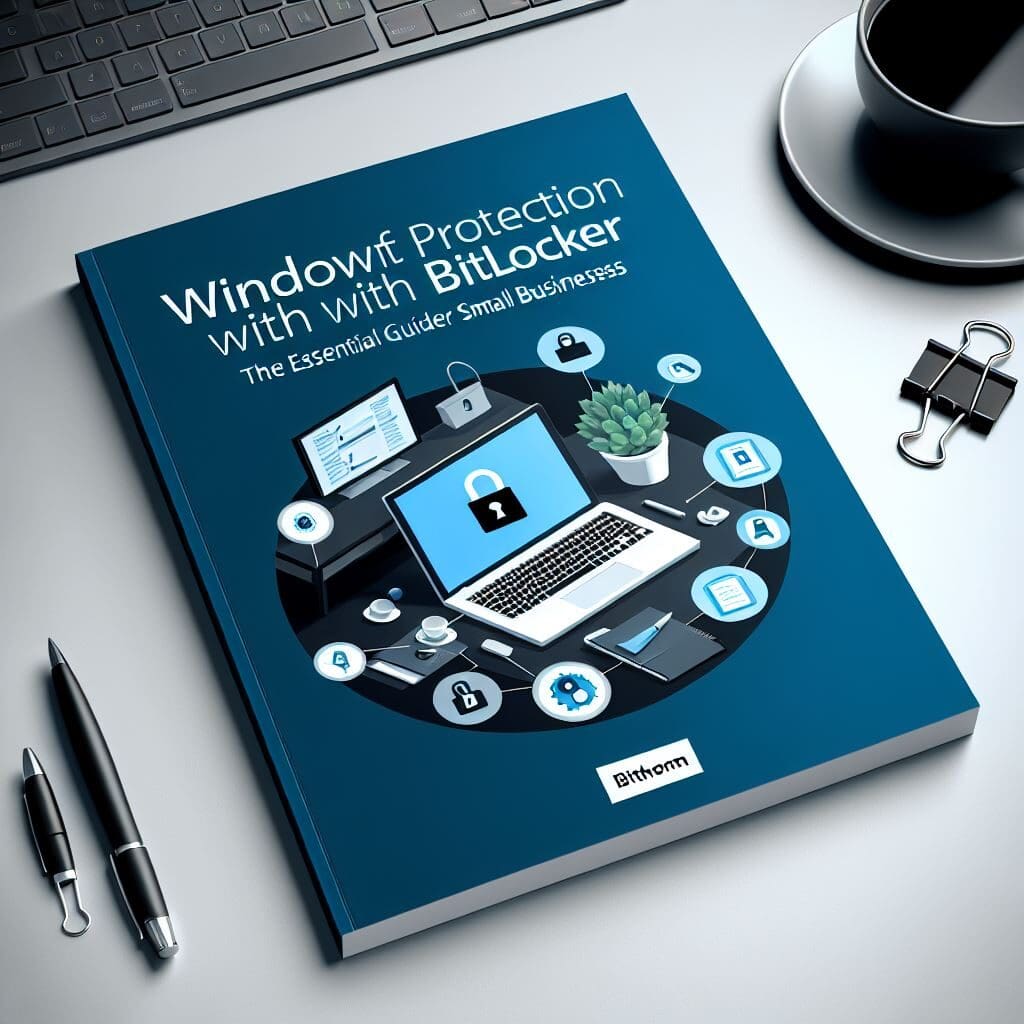
0 Comments